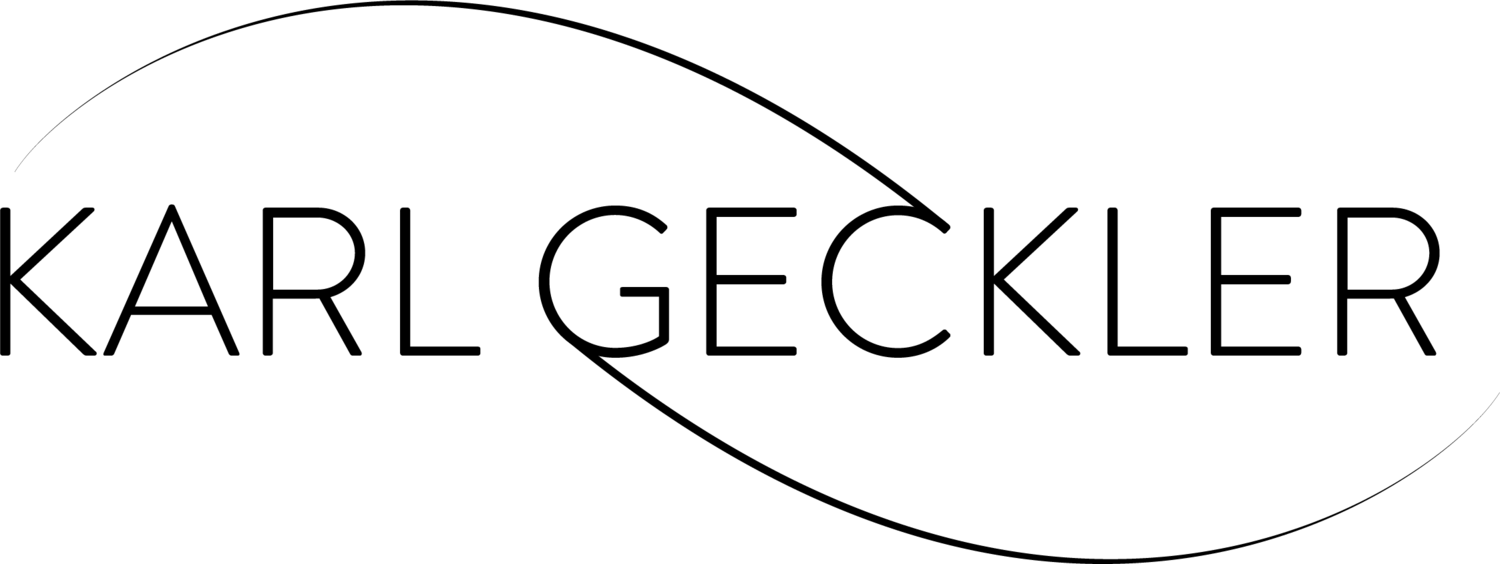3D printing for beginners
Recently I have been learning a bit about 3D printing.
I started with some small studies using a friend’s Microcenter printer similar to a ‘Makerbot.’
The small pieces up to 7″ long were printed on this $800 printer, took between 4 and 10 hours and each use about $5.00 worth of plastic filament. Some of them look metallic, some glow in the dark and some change color via UV light or heat! These are printed using a .STL file, a typical file export option with most 3D programs.
This ‘Makerbot’ type of printing is the most prevalent form of 3d printing: Fused Deposition Modeling or FDM. Basically a plastic wire or ‘thermofilament’ is heated and deposited layer by layer to achieve the final shape. Much attention needs to be paid to the orientation when printing as the printer adds support elements or ‘raft’s. If not oriented in the most ‘economical’ position, additional material may be deposited and more finish work required. (Speaking of finishing, I am almost clueless. I am used to carving and finishing stone, so the plastic feels alien to me. I have had limited success using sandpaper, rasps and grinding stones. I have also used acetone to subtly melt and smooth the surface. I DO NOT recommend buying a wok and heating the acetone to make an acetone vapor which can smooth the piece. This sounds dangerous.)
At this point my goal is to simply have the 3D prints as studies or to go into bronze after molding, so per the foundry the surfaces provided by the FDM process are adequate. You will need to clip away the parts of the print used for support during printing. Do not try and save $5.00 by purchasing the cheaper clippers as the first two I bought (the cheaper ones) broke on the first cut! I also have some larger pieces being printed in a hard ‘hard white plastic’ (nylon) by Shapeways as well as a series of smaller porcelain sculptures. These pieces are printed using SLS, the Selective Laser Sintering process. The pieces from Shapeways aren’t exactly cheap but they are almost perfect! Perhaps I was too impulsive and should have shopped around at other 3D printing companies such as ‘Thingyverse.’ My understanding is that the most economical approach might be to outsource the printing to the multitude of independent printers out there. There are many online forums dedicated to this approach.
3D PRINTING NOTES
.STL files – these are the standard; exported from most 3d programs.
$800 printer – in my limited experience this lower end printer has yet to deliver a ‘perfect’ print. Maybe we are just learning, or need to do more maintenance on the machine and according to my friend – ‘bed leveling’ and clogged nozzles are always problems.
3d Stone Carving – The 3D models used for the printing processes mentioned above can also be used for automated, CNC stone carving. Per ‘Indiana Limestone Fabricators’ the price for a simple shape similar to the twisting donuts on this page are almost identical to the SLS prints! Interesting.
How fun is this? just a beginner.
Update: 3D printing in metal! Shown is a stainless steel 3d printed twisty shape.